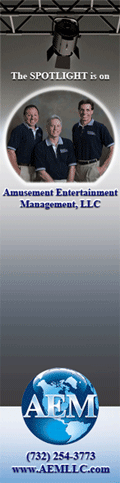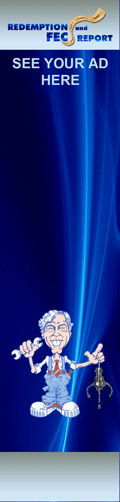TECHNICAL BULLETIN FOR DIZZY CHICKEN BY BAYTEK (Ramon Vivar, Alpha Sr. Tech)
TECHNICAL BULLETIN FOR DIZZY CHICKEN BY BAYTEK (Ramon Vivar, Alpha Sr. Tech)
Dizzy Chicken is one of our industry’s top earning skill games so it is important to pay attention to even the smallest of intermittent problems. For those games experiencing glitches in the ball tracking system, Baytek is sending out a free-of-charge upgraded camera assembly to correct the problem. The game utilizes a mini camera mounted at the top ceiling of the playfield area that points directly at the spiral where the ball rolls around after it is rolled by the player control. The camera tracks the ball and feeds its exact stop position to the computer for ticket payout.
The new camera unit comes assembled with its mounting and is positioned slightly off-center. Don’t try to readjust the camera. It was assembled that way on purpose. It comes with a long USB cable with one end hard wired to the camera and the other end plugged into the back of the computer below the cabinet. The old camera has a shorter USB cable that plugs in to a USB extension running through the back, to the computer below. You have to get rid of this extension and replace it with the new cable. Another thing worth mentioning; the camera comes with a black lens cover. Make sure you remove the lens cover.
After installing, it is important that you run the “New Ball Image” step in the menu. This process takes an initial still picture of the playfield spiral for reference. After this, you can do the “Align Camera” step. …….You are ready to go.
 Wheel of Fortune Deluxe-Betson Touch Screen Failure Fix (Dave Forlano, Alpha Tech)
Wheel of Fortune Deluxe-Betson Touch Screen Failure Fix (Dave Forlano, Alpha Tech)
Recently I came upon a Wheel of Fortune Deluxe videmption game with a touch screen failure. It was not responding on all quadrants. Typically, an easy fix is to remove the top spinner knob along with the bezel and give the screen a thorough wipe down using only a damp cloth (water only).
This time no matter how much “cleaning” I did, the touch screen would not operate correctly.
The monitor portion of the assembly was working properly, just the touch screen was failing. A replacement touch/monitor assembly will put you back approximately $ 1,500. OUCH! Even though this is a top earning workhorse game, my job is to save my company money whenever I can.
I decided to replace the touch screen (part # 4DZ3SCB43R) at a much lower cost of under $400. It takes a little time and patience. The majority of the time is in the removal of the old touch screen assembly. I used a box cutter to slice off the old adhesive strip that attaches the screen to the monitor. I prefer the type with “breakaway blades” that allows me to use about a 2-inch blade to get under and past the strip. Then I carefully sliced the adhesive away. When you finally get the touch assembly separated from the monitor, you then need to remove the remaining residue to ensure a good seal and adhesion using the new adhesive strips.
Another method of touch assembly removal I have tried is to use heavy duty fishing line and pull across the seal just like cutting cheese.
It will probably take a little more than an hour to remove and replace the touch screen and then another 1/2 hour putting the game back together to start earning money again.
This is definitely doable and saving the company $1,100 plus what this game will generate during the three or more days it would take waiting for a replacement touch/monitor assembly provides me with a great feeling of satisfaction.
 Intermittent Crane Problem–How Many Times Has This Happened? (Dave Forlano, Alpha Tech)
Intermittent Crane Problem–How Many Times Has This Happened? (Dave Forlano, Alpha Tech)
…You come across a crane with an out of order sign on it. The attendant says it “works sometimes” but the claw does not always come back home. You play the crane several times and it works perfectly. But when you played it you did not operate the gantry to its furthermost limits (stretching the cables). So you play it several more times, each time guiding the gantry to its limits, and suddenly it stops. So you fiddle with the connectors and hope to find a loose or broken wire – but you do not find any.
Some of the new cranes will give a specific error code – designating where the trouble is, but most of the oldies do not. The next step in your thought process is to get your meter and start the tedious task of ‘ohming out’ ALL the cables (you know it’s not the ground wire because some movements do work). But this could take a lot of time which you always do not have. Perhaps there is an easier solution?
While playing the crane and operating the gantry, tug and pull on each of the harnesses. If you think you have a potential suspect, disconnect that connector and “wind it up” a few times. This puts stress on the internal wiring. Sometimes it is enough to temporarily solve the problem; sometimes it shows the symptom constantly. If the symptom is constant, you have narrowed down the problem to at least one connector and you can eliminate ohming the other harness wires. If it seems to be working – I let it go and move on to more urgent repairs on other games.
Then when I return I can see if the problem persists (if it does, maybe another connector is the culprit) and I will wind up another potential harness. If the game has stabilized, I look at that connector. Of course this is not a fool proof method by any means, but I can attest that more than half the time this leads me in the right direction.
This falls under the category of “let the game tell you what is wrong” and never overlook this tip: Ask the customer what they think is the matter with the game. They have been playing it! My favorite doctor once told me: “I listen to the patients. They know what is wrong.”